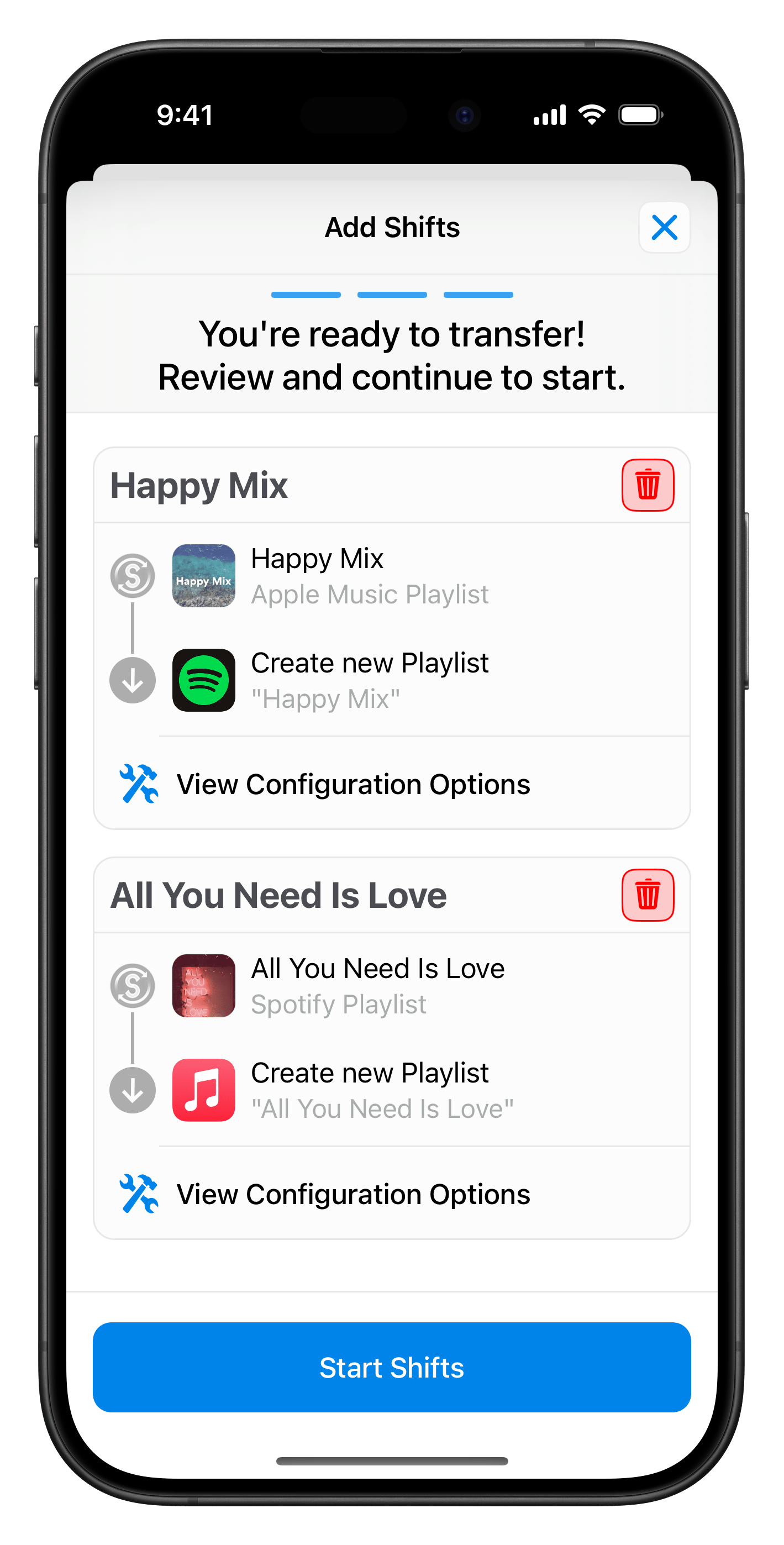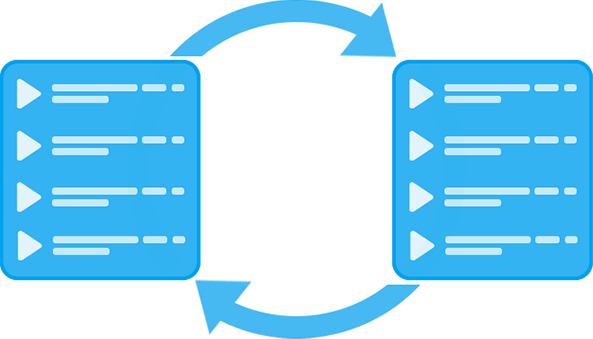
Transfer the music you love to the music provider you want.

Share playlists with anyone, regardless of their music streaming platform.

Sync additions from your playlist to your destination music streaming platform.
Amazon Music
Apple Music
Audiomack
Deezer
Discogs
Hype Machine
LastFM
Napster
Pandora
Qobuz
SoundCloud
Spotify
TIDAL
YouTube
Tell SongShift which playlists, songs, or albums you would like to be transferred to a different music streaming service.